Apple unveils groundbreaking new smart apps and AI functionality
Apple has unveiled its pick of new apps, including a program that solves complex maths equations and a new functionality that will respond to users shaking or nodding their heads to say yes or no
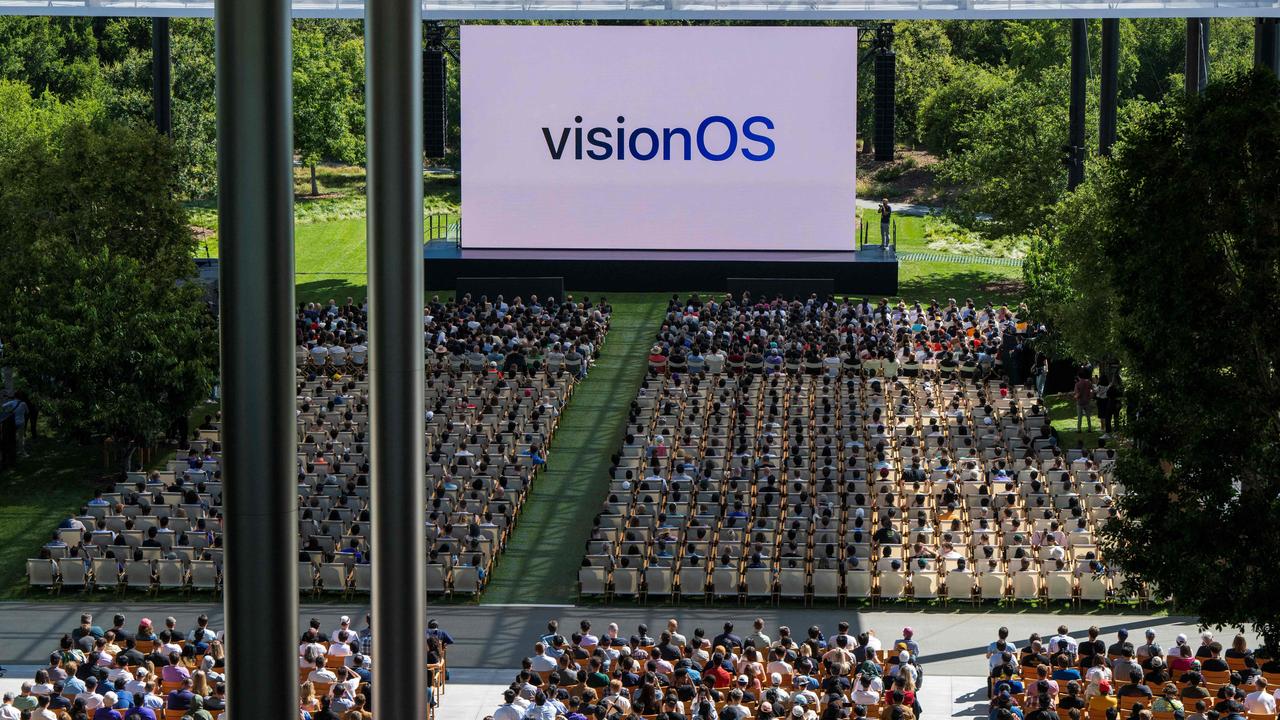
READING LEVEL: GREEN
Apple has announced it will launch a range of cool new apps, including one that will have your head shaking – literally.
A new feature in Apple’s AirPods Pro headphones will allow users to shake or nod their heads in order to answer or decline a phone call, and an iPad maths app will answer complex equations within seconds.
But the biggest announcement has been the launch of Apple Intelligence, the company’s new artificial intelligence* platform that will be rolled out to more than a billion iPhone, laptop and iPad users in coming months.
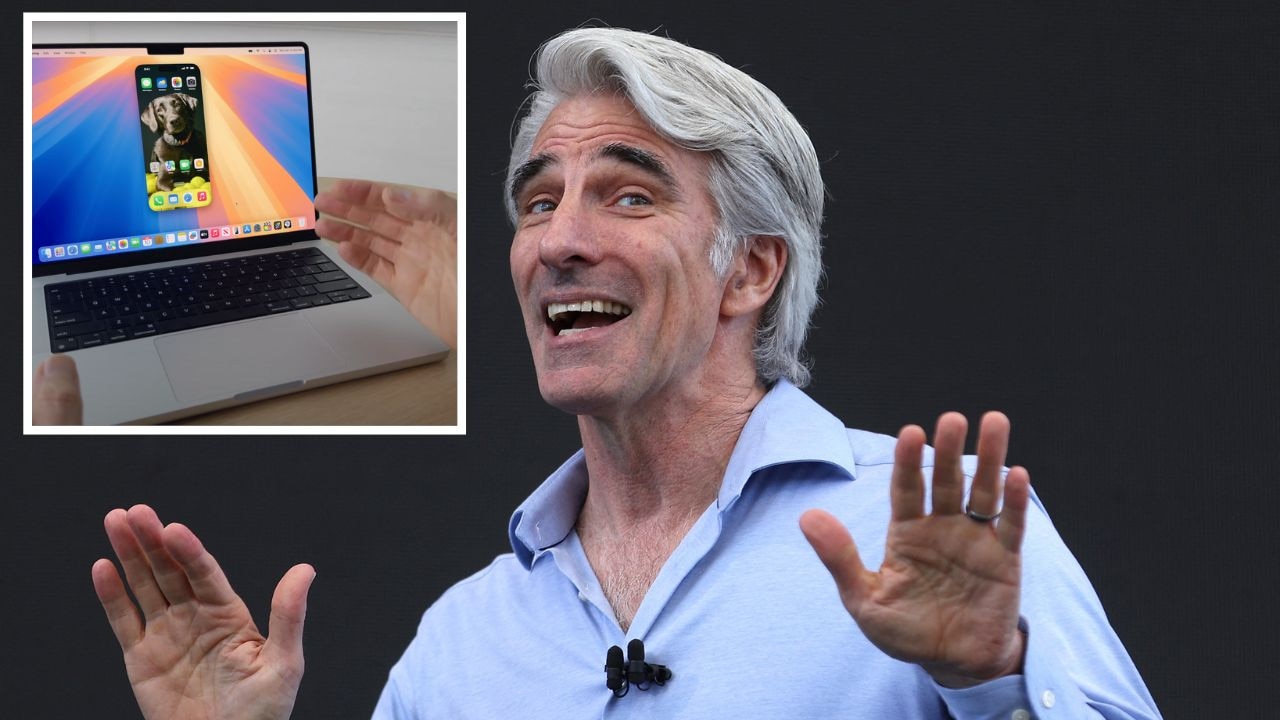
Apple Intelligence was developed in partnership with OpenAI and will boost Siri with ChatGPT* to improve what the digital assistant is able to do.
Apple is the world’s second-most valuable company and is worth $4.81 trillion. It has long been a leader in new trends and is closely-watched by other tech companies.
A lot of people tuned in as the tech giant made big announcements at the Worldwide Developers Conference (WWDC) in Cupertino, California.
Here are some of the changes announced at WWDC that could spell trouble for other tech companies trying to compete.

TAPPING CASH
As part of the new iOS 18 operating system, Apple will allow people to send and receive Apple Cash by touching two iPhone devices together, a feature called “Tap to Cash”.
It would allow people to exchange money without sharing an email or phone number. Apple’s senior vice president of software engineering Craig Federighi said the tech was part of Apple’s journey to replace physical wallets, including cash and credit cards.
HEAD NODDERS
People are sure to get some strange looks as they randomly shake or nod their head in public, thanks to the new capability coming to AirPods Pro headphones called Siri Interactions.
Users can “gently” nod or shake their head to respond to Siri announcements, for example to answer or dismiss a phone call.
This feature is especially useful for people in situations where they may not want to speak out loud, explained vice president of sensing and connectivity Ron Huang, such as in crowded places or business meetings.

IPHONE MIRRORING
As part of Apple’s new operating system macOS Sequoia, people will be able to use their iPhone from their Mac computer screen.
This can be done wirelessly through iPhone Mirroring, allowing users to swipe screens, open apps and make calls on their computer instead of the physical phone.
MATHS NOTES
Maths Notes allows people to write down complicated equations on an iPad. When an equal sign is written next to the equation, the app will generate the answer.
If you then change the equations, the answer changes as well.

MESSAGES VIA SATELLITE
Messages via satellite allows people to message others directly from iMessage and SMS even when out of range or without Wi-Fi.
Messages are instead sent over satellite and are protected by end-to-end encryption*.
WRITING TOOLS
Apple Intelligence includes a new Writing Tools product, which is built into iOS 18, iPadOS 18, and macOS Sequoia. The app uses the large language model of ChatGPT to assist people with their writing across multiple programs, including word processing and email. The app helps users proofread, rewrite and summarise texts.
The app could mean big competition for typing assistant company Grammarly.

POLL
GLOSSARY
- artificial intelligence: technology that enables computers to solve complex problems and make decisions similar to the ways in which humans do
- ChatGPT: a chatbot that uses artificial intelligence to create human like texts in response to users asking questions or giving commands
- end-to-end encryption: a secure communication process that prevents others from accessing sensitive data during its transfer
EXTRA READING
Apple headset mixes virtual reality with real world
AutoGPT is taking AI to the next level
Original Apple-1 computer sells for $545,000
QUICK QUIZ
1. What will “phone mirroring” enable Mac users to do?
2. What new capability allows Mac users to send texts without network or available Wi-Fi?
3. Why will some Apple users be “shaking their heads”?
4. What type of technology does Apple Intelligence use to boost Siri’s capability?
5. Which new function is part of Apple’s plan to replace physical wallets?
LISTEN TO THIS STORY
CLASSROOM ACTIVITIES
1. Positives and negatives
Which of these new features sounds the most useful to you? Explain which one you would use most often and what you think the benefits are.
Do you foresee any problems with the new features? Identify three possible negatives.
Time: allow 15 minutes to complete this activity
Curriculum Links: English; ICT Capability
2. Extension
The developers at Apple are constantly looking to improve their products and add new features. This process likely involves the use of the phrase, “Wouldn’t it be good if …?!” Work with a friend to brainstorm some new “wouldn’t it be good if …” technology ideas. Choose your favourite one and write a paragraph to elaborate on your idea.
Time: allow 20 minutes to complete this activity
Curriculum Links: English; ICT Capability
VCOP ACTIVITY
Wow word recycle
There are plenty of wow words (ambitious pieces of vocabulary) being used in the article. Some are in the glossary, but there might be extra ones from the article that you think are exceptional as well.
Identify all the words in the article that you think are not common words, and particularly good choices for the writer to have chosen.
Select three words you have highlighted to recycle into your own sentences.
If any of the words you identified are not in the glossary, write up your own glossary for them.
Extension
Find a bland sentence from the article to up-level. Can you add more detail and description? Can you replace any base words with more specific synonyms?
Down-level for a younger audience. Find a sentence in the article that is high level. Now rewrite it for a younger audience so they can understand the words without using the glossary.


